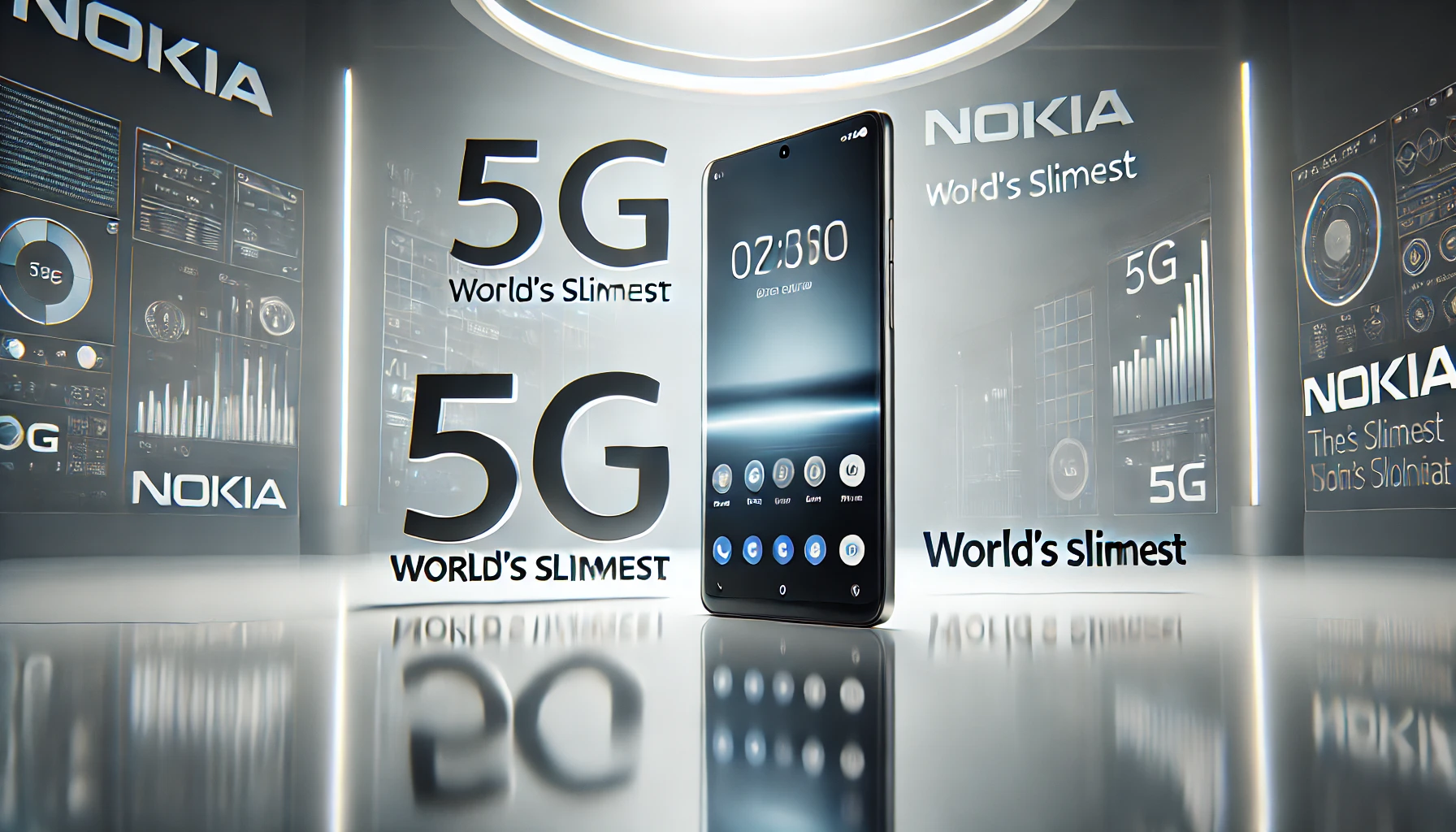Vidmate is a popular app that allows users to download videos, music, and movies from various platforms directly to their devices. This guide will walk you through everything you need to know about Vidmate, including its features, how to download the app, and its benefits. Whether you’re a first-time user or looking for more information, this guide will provide you with the insights you need.
What is Vidmate?
Vidmate is a free app designed for downloading media content from websites like YouTube, Facebook, Instagram, and many others. It offers a user-friendly interface and supports multiple formats, making it easier to download and store videos, music, and movies on your mobile device. With Vidmate, you can enjoy offline access to your favorite content anytime, anywhere.
How to Download Vidmate
Downloading Vidmate is a simple process. However, since the app is not available on the Google Play Store, you will need to download it from other sources. Follow these steps to download and install Vidmate on your Android device:
- Go to the Official Website: Search for Vidmate’s official website or trusted third-party app stores that offer Vidmate APK files.
- Download the APK File: Click on the download button to get the APK file onto your device.
- Allow Third-Party Apps: Before installing, make sure to enable the “Install from Unknown Sources” option in your phone’s settings. This allows you to install apps from places other than the Play Store.
- Install the App: Once the APK is downloaded, open it and follow the installation prompts.
- Start Using Vidmate: After installation, you can start downloading videos, music, and movies directly from the app.
Why Use Vidmate?
Vidmate offers several features that make it stand out from other media downloading apps. Here are some reasons why it is worth considering:
- Free Video Downloads: Vidmate allows you to download videos from various popular platforms like YouTube, Facebook, and Instagram without any cost.
- High-Quality Downloads: You can choose the quality of the videos you download, from low resolutions to HD formats.
- Supports Multiple Formats: Vidmate supports a wide range of file formats, including MP4, MP3, AVI, and more, ensuring compatibility with different devices.
- Offline Viewing: Once downloaded, you can watch videos offline, which is perfect for when you’re traveling or have limited internet access.
- Fast Downloads: Vidmate offers fast download speeds, ensuring that you don’t have to wait long for your videos to be ready.
- Live TV: In addition to downloading media, Vidmate also offers access to live TV channels, allowing you to watch shows and movies in real time.
Is Vidmate Safe to Use?
One of the common concerns about Vidmate is its safety. Since it is not available on the Google Play Store, many users wonder if it is secure. Vidmate itself is considered safe, as long as you download it from a reliable source. Always ensure that you’re downloading the APK from the official website or a trusted app store to avoid potential malware or unwanted software.
To further protect your device, it’s a good idea to have antivirus software installed and regularly scan your phone for any issues. Avoid downloading content from untrustworthy websites, as this can sometimes lead to security risks.
Alternatives to Vidmate
While Vidmate is a great app, there are also other options available for downloading videos and media. Some popular alternatives include:
- Snaptube: Like Vidmate, Snaptube offers the ability to download videos from multiple platforms and comes with a clean interface.
- TubeMate: A well-known app for downloading YouTube videos directly onto your device.
- Videoder: This app offers similar features to Vidmate and supports downloading in high resolution.
How to Use Vidmate for Video Downloads
Using Vidmate is simple and intuitive. Once the app is installed, follow these steps:
- Open Vidmate: Launch the app on your device.
- Search for the Video: Use the search bar to find the video or music you want to download from the available platforms.
- Choose the Quality: Select the resolution or format you want for your download, depending on your preferences and storage space.
- Download the File: Tap the download button, and your video will be saved to your device for offline viewing.
FAQs About Vidmate Download
Can I download Vidmate on iOS?
No, Vidmate is currently only available for Android devices. It is not supported on iOS devices like iPhones or iPads.
Is Vidmate free to use?
Yes, Vidmate is completely free to download and use. However, keep in mind that data charges may apply if you are not connected to Wi-Fi while downloading videos.
Why is Vidmate not on the Play Store?
Vidmate is not available on the Google Play Store because it allows downloading content from platforms like YouTube, which violates Google’s terms and policies. You can still download it from its official website or trusted app sources.
Can I download YouTube videos with Vidmate?
Yes, Vidmate supports downloading YouTube videos. You can save them in different formats and resolutions for offline viewing.
Is Vidmate safe to install?
Vidmate is generally considered safe, but it’s important to download it from reliable sources to avoid any security risks. Make sure to enable antivirus protection on your device as an additional precaution.
Conclusion
Vidmate is a powerful and versatile app that offers users the ability to download videos, music, and movies from a wide range of platforms. Its simple interface, fast download speeds, and high-quality results make it an excellent tool for those looking to enjoy media offline. While it’s not available on the Google Play Store, downloading Vidmate from the official website or other trusted sources will ensure a safe and enjoyable experience.
By following the steps outlined in this guide, you can easily install and start using Vidmate to download your favorite media content today.