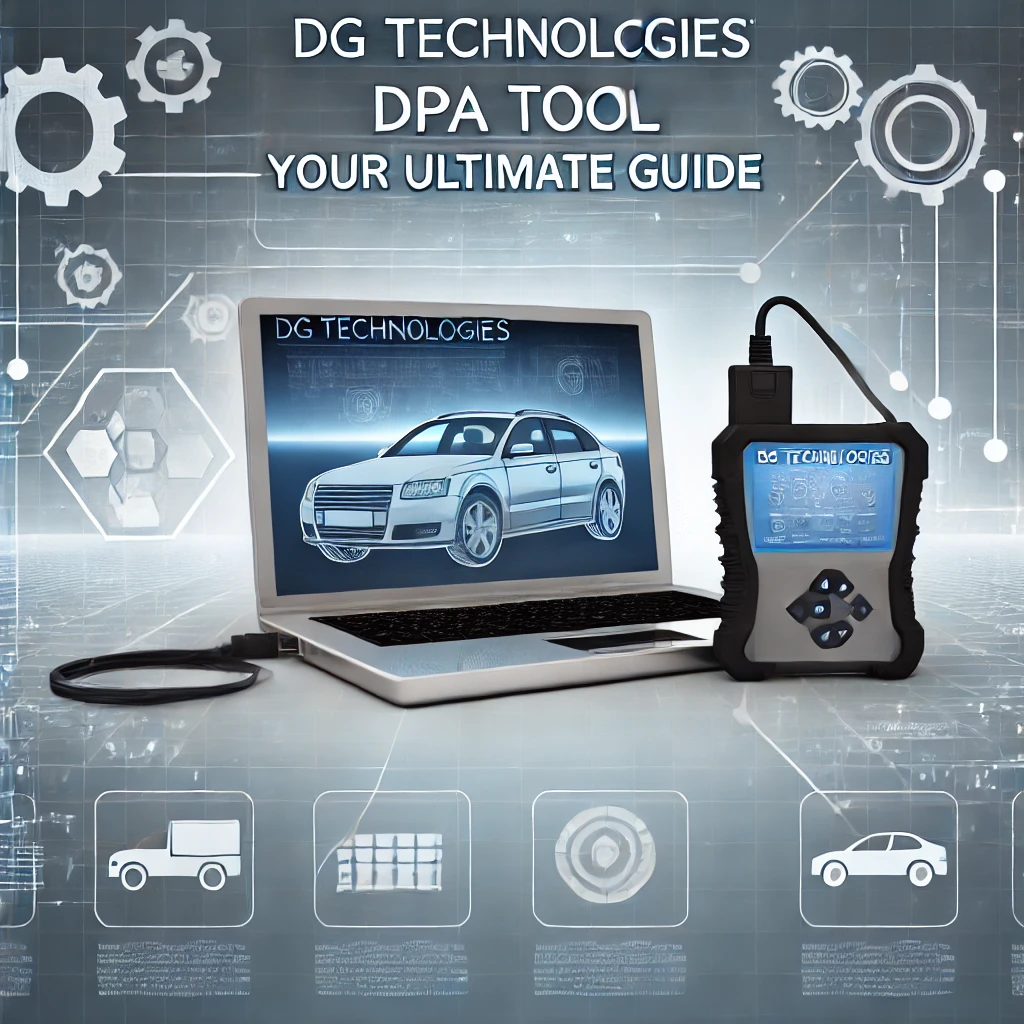When it comes to vehicle diagnostics, the right tools can make all the difference. If you’re working in the automotive or trucking industry, you’ve probably heard of the DG Technologies DPA Tool. But what is it exactly, and why should you care? In this blog post, we’ll walk you through everything you need to know about the DG Technologies DPA Tool, how it works, and why it’s a must-have for your diagnostic toolkit.
What is the DG Technologies DPA Tool?
The DG Technologies DPA Tool (Diagnostic Protocol Adapter) is a device designed to assist automotive and truck technicians in diagnosing and troubleshooting vehicle systems efficiently. It connects directly to a vehicle’s computer system, allowing technicians to access critical data and run diagnostic tests. Think of it as your digital assistant, helping you understand and resolve issues quickly so you can get vehicles back on the road in no time.
Why You Need the DG Technologies DPA Tool
Before we dive into the specifics, let’s address the elephant in the room: why should you choose the DG Technologies DPA Tool over other diagnostic devices? Here are some key reasons:
- User-Friendly Interface: The tool is designed to be intuitive and easy to use, even for those who aren’t tech-savvy.
- Compatibility: It works with various vehicle makes and models, making it a versatile choice for any workshop.
- Accurate Diagnostics: It provides precise data, ensuring you don’t waste time guessing what’s wrong with the vehicle.
- Cost-Effective: By offering quick and reliable diagnostics, it saves time and money, which is crucial for both independent mechanics and large service centers.
Key Features of the DG Technologies DPA Tool
So, what sets this tool apart from other diagnostic devices on the market? Here are some standout features:
1. Multi-Protocol Support
The DG Technologies DPA Tool supports a range of protocols, including J1939, J1708/J1587, and CAN, making it compatible with heavy-duty trucks, light-duty vehicles, and even industrial equipment. This versatility means you can use a single device for multiple types of vehicles, simplifying your workflow.
2. Wireless Connectivity
Gone are the days of tangled cables and limited mobility. The DG Technologies DPA Tool offers Bluetooth and Wi-Fi connectivity, allowing you to run diagnostics wirelessly. This feature not only increases convenience but also gives you more flexibility when working around the vehicle.
3. Real-Time Data Monitoring
Want to keep an eye on the vehicle’s performance while it’s running? The DPA Tool provides real-time data monitoring, giving you instant access to critical information like engine speed, fuel levels, and fault codes. This helps you pinpoint issues more accurately and make informed decisions.
4. Easy-to-Use Software
The tool comes with DPA software, which is compatible with Windows operating systems. The software is designed with the user in mind, offering an intuitive interface that simplifies the diagnostic process. You don’t need to be a tech expert to navigate through the software and access the data you need.
How to Use the DG Technologies DPA Tool
Using the DG Technologies DPA Tool is as simple as 1-2-3. Here’s a quick breakdown:
- Connect the Tool: Plug the DPA Tool into the vehicle’s diagnostic port. If you’re using wireless connectivity, pair the device with your computer or tablet via Bluetooth or Wi-Fi.
- Launch the Software: Open the DPA software on your device and select the appropriate vehicle type and protocol.
- Run Diagnostics: Access real-time data and perform diagnostic tests. The tool will display fault codes and performance data, allowing you to identify and address issues quickly.
Advantages of the DG Technologies DPA Tool
Still not convinced? Let’s look at some benefits that make the DG Technologies DPA Tool a valuable asset:
1. Saves Time
Time is money, especially in the automotive industry. The DPA Tool’s efficient diagnostics allow technicians to quickly identify and fix issues, reducing vehicle downtime and increasing productivity.
2. Boosts Accuracy
With precise data and real-time monitoring, the DPA Tool minimizes the guesswork involved in diagnostics. You get clear insights into the vehicle’s health, ensuring you fix the problem right the first time.
3. Improves Flexibility
The tool’s wireless capabilities and multi-protocol support mean you’re not limited to a single vehicle type. Whether you’re working on heavy-duty trucks or passenger cars, the DPA Tool has you covered.
DG Technologies DPA Tool vs. Other Diagnostic Tools
You might wonder how the DG Technologies DPA Tool stacks up against other diagnostic tools. Here’s a quick comparison:
| Feature | DG Technologies DPA Tool | Other Diagnostic Tools |
| Protocol Support | Multi-protocol (J1939, J1708/J1587, CAN) | Limited to specific protocols |
| Connectivity | Bluetooth/Wi-Fi | Mostly wired |
| Real-Time Monitoring | Yes | Limited or unavailable |
| Software Usability | Intuitive, user-friendly | Varies (some are complex) |
Clearly, the DG Technologies DPA Tool offers a range of features that make it stand out. Its versatility and user-friendliness are major advantages, especially for busy technicians who need reliable diagnostics without the hassle.
Tips for Getting the Most Out of Your DG Technologies DPA Tool
To make the most of your DG Technologies DPA Tool, keep these tips in mind:
- Keep Software Updated: Regularly update the software to access new features and maintain compatibility with newer vehicle models.
- Familiarize Yourself with the Interface: Spend some time exploring the software to understand how it works. The more familiar you are, the quicker you’ll be able to navigate and find the information you need.
- Use Real-Time Monitoring: Take advantage of the real-time data feature to track vehicle performance and catch potential issues before they escalate.
Conclusion
The DG Technologies DPA Tool is an essential tool for anyone working in vehicle diagnostics. With its user-friendly design, multi-protocol support, and wireless capabilities, it offers everything you need for efficient and accurate diagnostics. Whether you’re a seasoned technician or just starting out, this tool can help you work smarter, not harder.
FAQs
1. What vehicles are compatible with the DG Technologies DPA Tool?
The tool supports a wide range of vehicles, including heavy-duty trucks, light-duty vehicles, and industrial equipment. Its multi-protocol capability ensures compatibility with most models.
2. How do I connect the DPA Tool to my computer?
You can connect the DPA Tool using a USB cable, Bluetooth, or Wi-Fi, depending on your preference. The wireless options provide greater flexibility when working around vehicles.
3. Is the software difficult to use?
Not at all! The DPA software is designed to be user-friendly, with an intuitive interface that makes it easy to run diagnostics and access vehicle data.
4. Can the DPA Tool provide real-time data?
Yes, the tool offers real-time data monitoring, allowing you to track critical vehicle information as you work.
5. How often should I update the software?
It’s recommended to update the software regularly to ensure compatibility with the latest vehicle models and to access new features that enhance the tool’s performance.
By investing in the DG Technologies DPA Tool, you’re setting yourself up for success in vehicle diagnostics. It’s time to take control of your diagnostics and elevate your efficiency—one vehicle at a time!