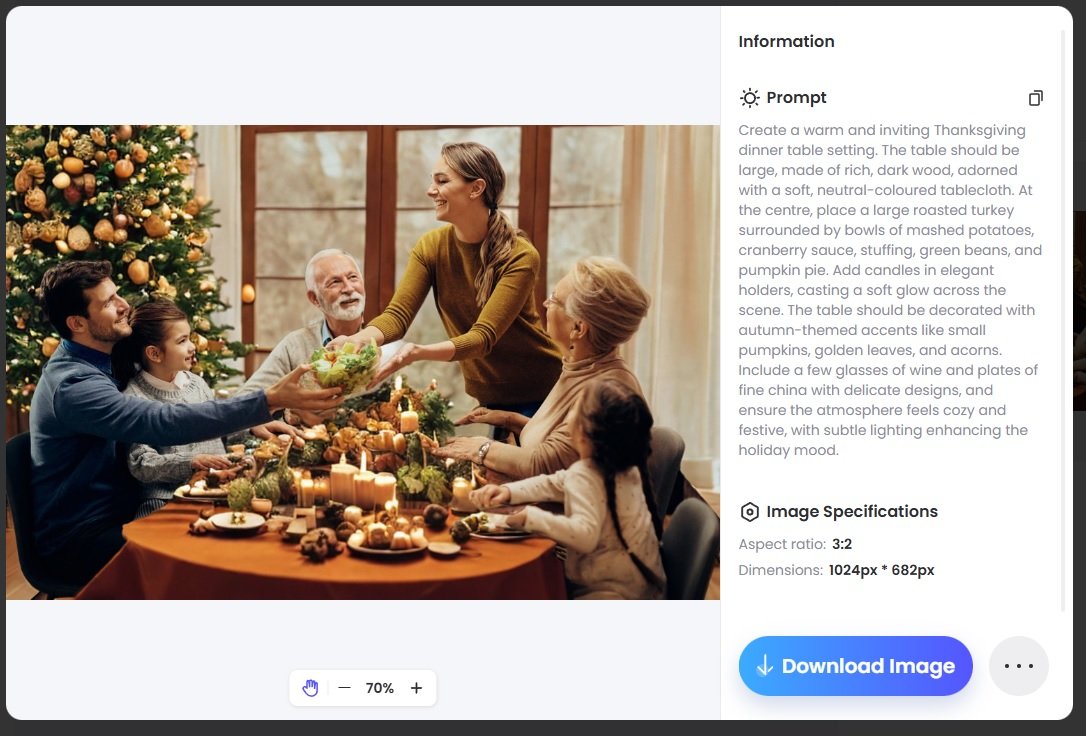The holiday season is just around the corner, bringing with it the joy of festive gatherings. As this time of the year approaches, the demand for personalized, polished holiday images is higher than ever. Whether you’re sharing memories on social media, designing heartfelt greeting cards, or showcasing products with a seasonal twist, stunning visuals are key to capturing the holiday spirit.
This is where PicWish becomes an invaluable tool. With advanced, easy-to-use features, it empowers you to transform everyday photos into holiday-ready masterpieces in seconds. No need to be an editing expert — AI-driven tools make it simple to remove backgrounds, add seasonal touches, and create images that truly sparkle.
Why Use an AI Background Remover for Holiday Photos?
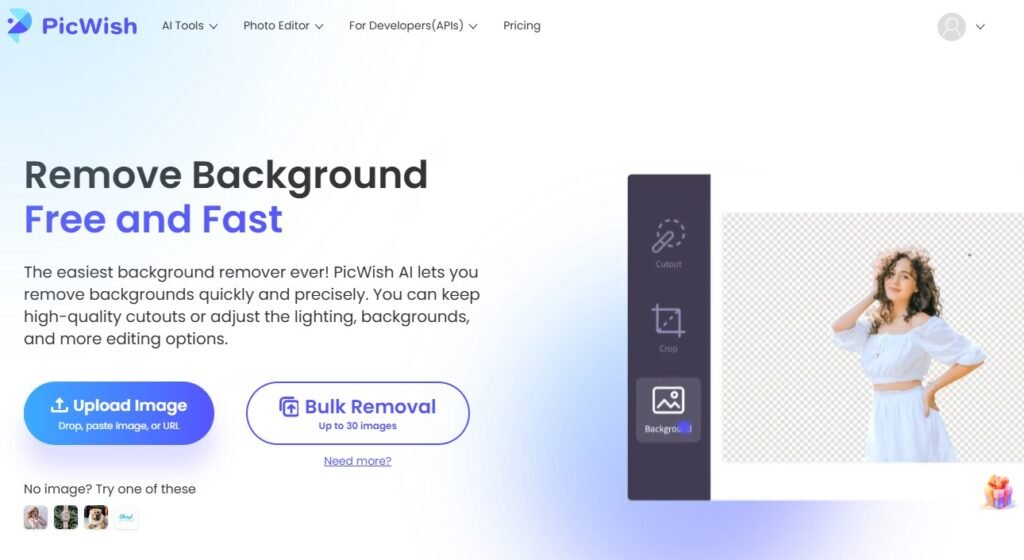
During the holiday season, creating high-quality, eye-catching images is essential. A clean, versatile background is key to making your subject stand out. Plus, adding a touch of polish that’s perfect for holiday-themed content. An AI background remover offers an efficient solution, allowing you to remove backgrounds in seconds.
Holiday photos have a range of uses, and an AI background remover can enhance each one. Customized greeting cards become more impactful with festive backgrounds. E-commerce photos gain a polished look that highlights products within a seasonal setting, ideal for gift promotions. For social media, unique and engaging images are essential for sharing holiday cheer, and a clean background ensures that every detail shines.
Introducing PicWish AI
To help create festive images that stand out, PicWish AI offers latest background remover features. It has all tools needed for adding removing and generating a festive background with minimal effort.
PicWish Background Remover
PicWish background remover offers an intuitive solution to remove background from images. Users can upload an image, let the AI work its magic, and get a background-free result in seconds. As its powered with AI, it distinguishes the subject from the background, resulting in clean, accurate cuts. Additionally, provide manual tools to refine complicated areas.
Customization and Advanced Features
PicWish is enhancing its background removal capabilities to provide continuous quality service to its users. With its recent update, it now offers additional features that expand its usability:
- Resizing Tool: This feature allows users to adjust image sizes to fit various needs. First, you can manually enter the height and width you prefer. Also, it lets you crop the image. Finally, you can also choose from preset sizes perfect for social media and e-Commerce platforms.
- Shadow Addition: Adding shadows can make an image look grounded and more realistic. Here, you can even choose the color of the shadow and adjust its opacity, blur level, and shortness. Lastly, you can drag the shadow to your preferred position.
- One-Click “Light on the Item”: This unique feature helps bring attention to the main subject by creating a subtle lighting effect.
Pros:
- Easy to use with a clean, user-friendly interface
- Effective AI background removal, particularly on simple backgrounds
- Useful editing features like resizing, shadow addition, and light effects
- Quick processing time, delivering results in seconds
- Free to use
- Higher resolution than others for up to 2K
Cons:
- Occasional manual adjustments needed for complex backgrounds or finer details
- Limited editing capabilities compared to more advanced graphic design tools
PicWish AI Background Generator
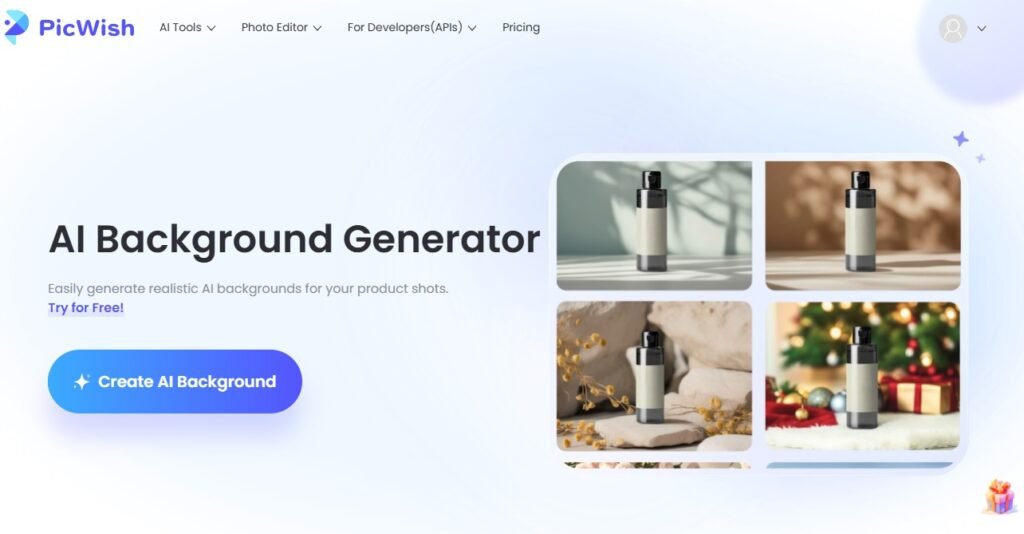
PicWish AI Background Generator offers users with custom backgrounds in just a few clicks. The tool is straightforward to navigate, making it accessible for beginners and professionals alike. Furthermore, users can select their preferred background style, and let the AI generate a backdrop suited to their needs.
Features and Functionality
The PicWish AI Background Generator offers a few key features aimed at boosting image appeal and versatility:
- Custom Background Selection: Users can choose from various styles, ranging from abstract textures to holiday and seasonal themes. Moreover, you can enter prompts to describe the festive background you prefer.
- Resizing Options: The resizing feature ensures that generated backgrounds are a perfect fit for any platform, whether creating Instagram posts, website headers, or printable media.
Pros:
- Intuitive, user-friendly interface suitable for all skill levels
- High-quality AI background generation with diverse styling options
- Resizing and flexible background options make it versatile for various platforms
- Fast processing time, providing quick results for those with tight schedules
Cons:
- Limited options for advanced customization beyond pre-set backgrounds
Creative Ways to Use Background Removal and AI Background Generation
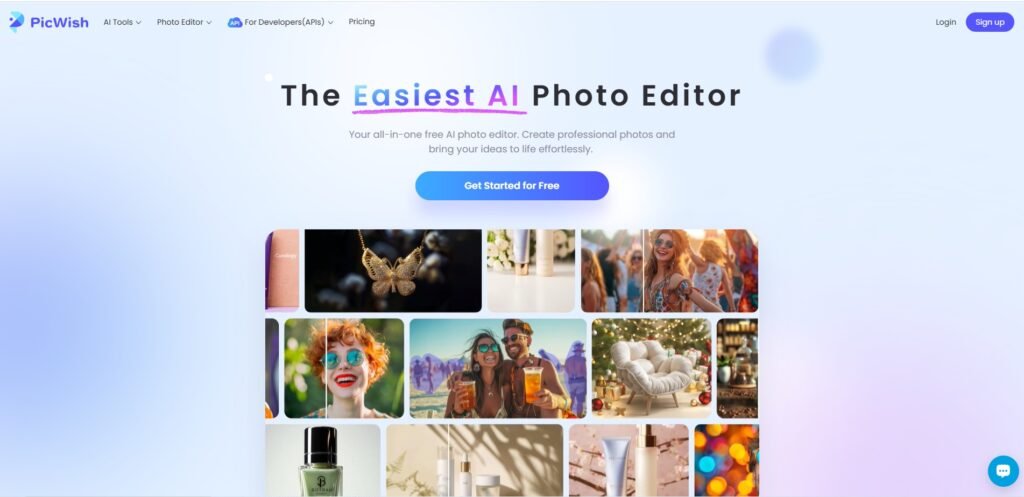
The combination of background removal and AI-generated backgrounds opens up endless possibilities for creating holiday-themed images that capture the warmth and magic of the season. Here are some creative ideas for bringing festive cheer to your photos, whether you’re celebrating Thanksgiving, Christmas, or simply adding a touch of holiday spirit.
Thanksgiving Ideas
For Thanksgiving-themed photos, consider using the background remover to isolate your subject, then apply a seasonal background that evokes the colors and warmth of autumn. You could add a backdrop featuring:
- Autumn Leaves: An array of falling autumn leaves creates a beautiful, natural effect that brings out the rustic beauty of Thanksgiving.
- Family Dining Scenes: Set a cosy, inviting tone by generating a background of a family dining scene, perfect for enhancing photos of loved ones gathered around the table.
- Rustic Holiday Tables: Give product shots or personal images a festive touch by adding a background of a rustic, autumn-themed table decorated with pumpkins, candles, and harvest accents.
Christmas Inspiration
For Christmas, using AI-generated backgrounds can create a winter wonderland or a sparkling holiday scene. After removing the original background, try incorporating options such as:
- Snowy Landscapes: A backdrop of snow-covered hills or forests adds an instantly magical, wintry effect, perfect for holiday cards and social media posts.
- Christmas Trees: Whether it’s a grand tree with lights and ornaments or a simple pine, a Christmas tree background adds a classic holiday touch that’s perfect for portraits or product images.
- Festive Lighting: Strings of twinkling lights, glowing fireplaces, or softly lit rooms can give your images a warm and welcoming glow that reflects the joy of Christmas gatherings.
Why Choose PicWish for Holiday-Themed Backgrounds
PicWish stands out as an ideal tool for creating holiday-themed images with ease and style. With its advanced AI background removal and background generation capabilities, PicWish offers a one-stop solution for making your holiday photos look full of festive cheer.
By choosing PicWish, you get a reliable, versatile tool that simplifies the process of creating holiday-themed backgrounds. With its user-friendly design and powerful features, PicWish helps you craft festive images that spread holiday joy and capture the magic of the season with ease.