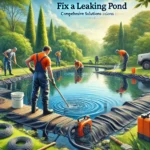AR (Augmented Reality) and VR (Virtual Reality) have changed how players engage with games. These immersive technologies have created a smooth integration of the digital world with reality. But ensuring their smooth performance is a challenge.
This is where thorough AR/VR testing for gaming apps can help. It can help you deliver flawless AR/VR experiences for your games. This blog explores how to perform AR/VR testing like a pro. You will also discover all the technical details and the best practices.
Basics of AR/VR testing
Before you start AR/VR testing, it’s crucial to know the basics. Here’s how AR/VR testing works:
AR testing
AR testing ensures that digital content aligns accurately with the physical world. This includes testing where to place virtual objects and how they interact with the real world. It also includes testing the user experience’s seamlessness.
VR testing
VR testing focuses on evaluating the performance and functionality of completely immersive environments. It includes checking if virtual worlds respond to users’ actions in the game.
Both AR and VR testing aim to ensure a bug-free, smooth, and engaging experience.
Why is AR/VR testing crucial in gaming?
Gamers playing AR or VR games always expect a flawless experience. Even minor performance glitches can break immersion. They can lead to unhappy players and bad reviews. Complex AR/VR tech needs thorough testing. It must function without any errors across devices, environments, and user interactions. Without proper testing, you might face:
- Misaligned virtual objects
- Laggy or unresponsive game controls
- Visual distortions or glitches
- Poor compatibility with different hardware
Now, let’s look at how to perform AR/VR testing like a professional.
Key areas to focus on during AR/VR testing
Here are six key areas to focus on to ensure AR/VR testing is effective and without any glitches:
Functional testing
Functional testing is the core of AR/VR testing. It involves ensuring that all features and mechanics of the game work as expected. Here’s what to focus on:
- User interactions
Ensure the game accurately detects players’ actions, like touching or moving virtual elements.
- Object positioning and movement
You need to ensure virtual objects are overlaid with precision onto the real world in AR. In VR, objects must move in a smooth manner and react to the player’s actions by mimicking real-life responses.
- Voice and gesture recognition
Test any voice commands or gesture controls for accuracy and responsiveness.
Performance testing
Performance is key to providing a smooth AR/VR experience. Any lag or stuttering can ruin immersion, so performance testing is crucial to avoid these problems. Here’s how:
- Frame rate testing
Ensure the frame rate remains high, typically at 90 FPS or above, in VR. This will help you avoid motion sickness. Any drop in the frame rate can harm the user experience.
- Latency testing
Any lag between a player’s action and the game’s response can hurt the gaming experience. It’s crucial to maintain ideally low latency of under 20 milliseconds to ensure high quality.
- Load testing
Stress test the game with many users or high demands. This ensures it stays stable and smooth.
Compatibility testing
AR/VR games run on various devices and platforms. So, compatibility testing ensures your game works well in different scenarios. Focus on:
- Operating system compatibility
Test your game on different operating systems, such as iOS, Android, and Windows. It will help you deliver a seamless experience.
- Device compatibility
Test the game on many AR/VR headsets and smartphones. You can also run your tests on devices like Oculus, PlayStation VR, and HoloLens. This is because these devices may have different performance and compatibility parameters.
Usability testing
The perfect user experience is the basic need of any AR/VR game. Usability testing ensures players find the game intuitive and enjoyable. Here are a few key areas to test:
- Ease of navigation
Ensure players can navigate the virtual world without getting lost.
- Comfort
Extended playtime in VR can cause discomfort. You should optimize the game for greatest user comfort. Look for signs of motion sickness, eye strain, or fatigue during testing.
- Interaction feedback
Ensure the game gives immediate, clear feedback for user actions. Use visual or auditory cues.
AR and VR lens testing
Lens testing is a critical step in AR/VR testing. The lenses in AR/VR headsets can impact the visual quality of the game. Focus on:
- Visual clarity
Test how well users can see virtual elements through the AR/VR headset. Ensure that text, objects, and textures are clear and not blurry.
- Field of view
Ensure the game makes the most of the headset’s field of view. It will ensure users experience complete immersion in the environment.
- Lens distortion
Lenses may cause distortion, including stretching or warping of objects. Any such flaw can affect the gaming experience.
Security testing
Security should be your top priority to safeguard sensitive customer data. As multiplayer AR/VR games grow, security testing must protect players’ data. It should also keep the game immune to hacking or cheating.
- Data privacy
Handle all user data, including location data in AR games, with utmost security.
- Secure transactions
If your game includes in-app purchases, test that all transactions are secure.
Best practices for AR/VR testing
AR/VR testing can pose different challenges as per project needs. These best practices can help you run AR/VR testing with optimal use of resources. Here are four best practices worth noting:
Automate where possible
Use automation tools for repetitive testing tasks, such as performance or regression tests. This saves time and ensures consistent results.
Use real-world environments
For AR testing, test in various real-world environments. Check how virtual objects interact with different settings, lighting, and surfaces.
Involve real users
Get feedback from real users. It will catch usability issues that technical tests might miss.
Simulate long play sessions
Test for user discomfort or technical issues from long play sessions.
Conclusion
AR/VR testing can help you deliver a delightful gaming experience. It focuses on five key areas: functionality, performance, compatibility, usability, and security. Test these areas in detail. It will ensure your game is ready to provide an immersive, enjoyable experience.
Follow these steps. They will help you test AR/VR like a pro. You’ll create high-quality games. With testing, your AR/VR game can provide an immersive experience. This will also help you earn positive customer feedback and high app store ratings.
If you are looking for a game testing partner, Qualitest can help. It can help you cut risk with its deep domain expertise and singular focus on testing. It can boost user experience by cutting the mobile crash rate by up to 90 percent and boost efficiency by up to 40%. Speak to an expert now!