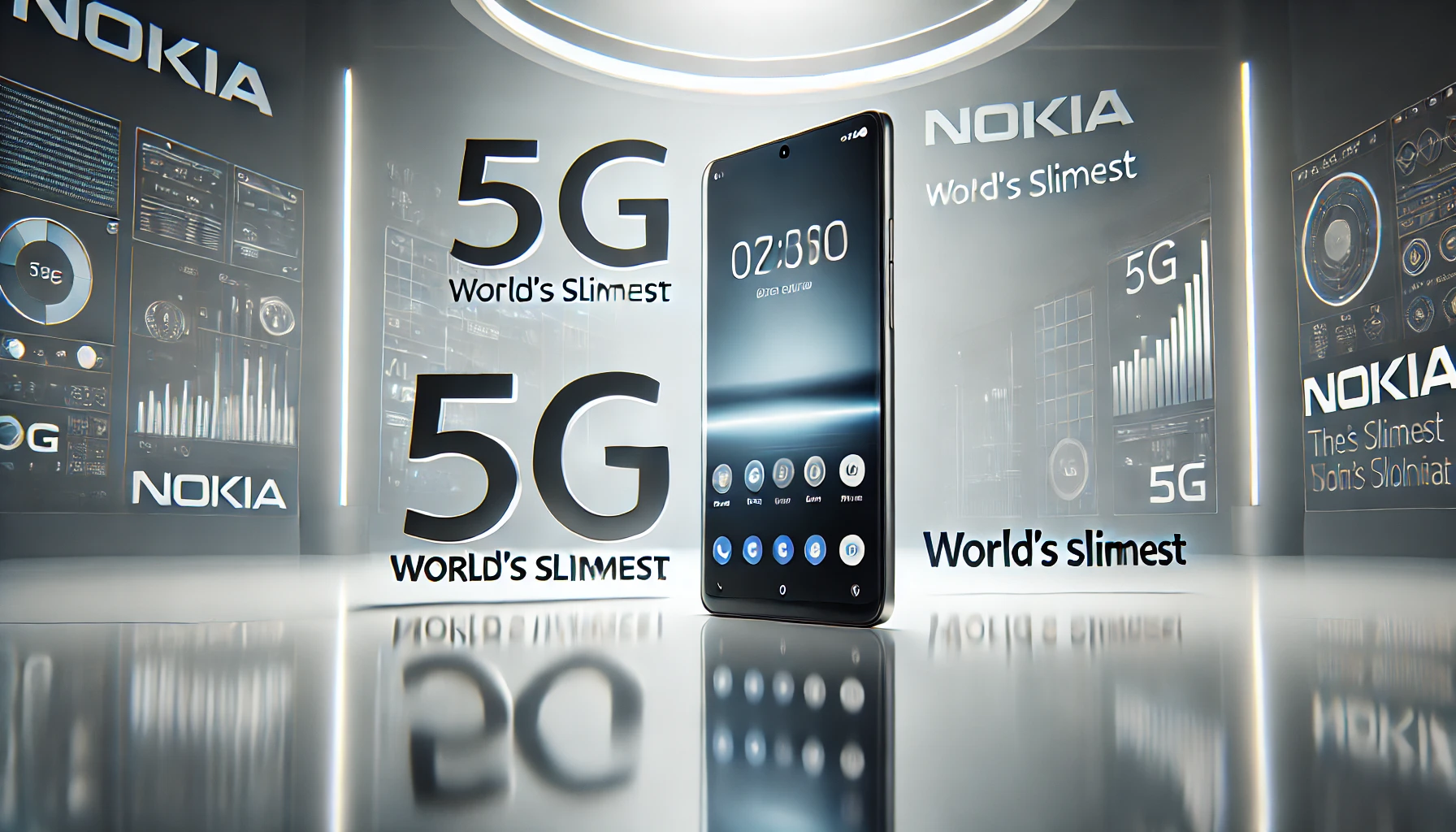VidMate has long been a popular video downloader app, especially for users seeking to download videos from platforms like YouTube, Facebook, Instagram, and more. While newer versions of VidMate have come into existence, many users still seek the old VidMate app for its simplicity, ease of use, and familiar interface. This article will dive into the features of old VidMate, why some users prefer it, and how to use it safely.
What is Old VidMate?
Old VidMate refers to earlier versions of the VidMate app, released before major updates introduced significant changes to the user interface and functionality. These versions are appreciated for their straightforward design and simple download process. Users can download and store videos in multiple formats, including MP4, MP3, and more, without the clutter or complexity of modern apps.
Features of Old VidMate
While newer apps offer a broad range of features, old VidMate remains in demand due to its specific functionalities. Here are some key features:
- User-Friendly Interface: One of the primary reasons people still search for the old VidMate version is its intuitive and easy-to-navigate interface. With minimal settings and a simple download process, even beginners can easily use the app.
- Multiple Resolutions and Formats: Old VidMate allows users to choose from various resolutions for video downloads, such as 144p, 240p, 360p, 720p, and 1080p. Additionally, it provides an option to convert video files into MP3, making it an attractive choice for music lovers.
- Fast Download Speeds: The app is known for its fast download speeds, ensuring that users can save content in a matter of minutes, depending on the file size and network connection.
- Broad Platform Support: Users can download videos not only from YouTube but also from other popular platforms like Facebook, Dailymotion, Instagram, and many others. This wide compatibility makes it versatile for all kinds of media content.
Why Do Users Prefer Old VidMate?
There are several reasons users might prefer old VidMate over newer versions:
- Simplicity: The older version of VidMate is less resource-intensive and doesn’t have some of the additional features or advertisements that may come with newer versions. Many users appreciate this simplicity, especially those using devices with lower specifications.
- Low Data Consumption: Old VidMate uses less data and system resources, which is helpful for users with limited internet connectivity or slower devices. This makes it ideal for users in regions with slow internet speeds.
- Familiarity: People often grow accustomed to a particular version of an app, and switching to a newer version can disrupt their user experience. For many users, the old VidMate remains a reliable tool they’ve used for years, and they prefer sticking to what they know.
Is It Safe to Use Old VidMate?
While the old VidMate app has many attractive features, users should exercise caution before downloading and using it. Here are some factors to consider:
- Security Risks: As with any outdated app, there may be vulnerabilities in the old version of VidMate that have been patched in newer updates. These vulnerabilities could expose your device to malware, viruses, or unauthorized access.
- Unofficial Sources: Since old VidMate is no longer available on official app stores like Google Play, users often turn to third-party websites to download it. This can be risky, as such websites may host modified versions of the app containing malicious code.
- Lack of Updates: Old VidMate does not receive updates, which means that any issues, bugs, or vulnerabilities present in that version will never be addressed. Over time, this can lead to compatibility problems with newer devices and operating systems.
To minimize these risks, always ensure you are downloading apps from trustworthy sources, and consider using security software to scan for potential threats.
How to Download Old VidMate
If you’re determined to download the old VidMate version, here’s a general guide on how to do so:
- Find a Trusted Source: Search for a reputable website that offers APK files. Make sure to read reviews or consult forums to ensure the site is safe.
- Download the APK: Once you’ve found a reliable source, download the APK file of the old VidMate version to your device.
- Install the App: Before installing, make sure your phone’s settings allow installations from “unknown sources.” Once allowed, locate the APK file in your downloads folder and install the app.
- Scan for Security Issues: After installing, use mobile security software to scan the app and ensure it is safe to use.
Alternatives to Old VidMate
If you are concerned about the safety and security of using the old VidMate, several alternatives can provide similar functionality:
- Newer VidMate Versions: The latest versions of VidMate come with improved features, enhanced security, and regular updates. These versions ensure you don’t miss out on important patches and offer a more stable experience.
- TubeMate: Another popular video downloader app, TubeMate offers a user-friendly interface with similar functionality to old VidMate, including fast download speeds and multiple format options.
- SnapTube: SnapTube is another excellent alternative for downloading videos from various platforms. It’s secure, frequently updated, and offers a wide range of features.
FAQs about Old VidMate
Is it safe to download old VidMate?
Using old VidMate from unofficial sources can be risky due to security vulnerabilities. Ensure you download from trusted websites and use security software to scan the app.
Why is old VidMate not available on the Google Play Store?
VidMate is not available on the Play Store because it doesn’t meet certain guidelines, especially related to copyright and user data protection. Old versions, in particular, are unsupported and unavailable on official platforms.
Can I still update old VidMate?
No, old VidMate versions do not receive updates. If you want updates and enhanced features, you’ll need to switch to the newer versions of VidMate or consider alternative apps.
How do I know if the APK file is safe?
Only download APK files from trusted sources and always scan the APK with a mobile security app before installation.
Conclusion
Old VidMate remains a beloved app for users who prefer its simplicity and ease of use. However, while it offers many features that people appreciate, users must be cautious about potential security risks. Always consider safe alternatives or upgrading to newer versions for a more secure experience.